Here is where an HTPC offers a solution versus an NMT or media player .. Unless of course you have an anomorphic lens setup ..
Just upgraded to a 120 inch 16:9 screen , but since a lot of movies are in 2.35:1 Aspect ratio , I masked my screen to display my screen for 2.35:1 movies ..
Anyway after using google for solutions , I decide to setup my HTPC to display a custom resolution so that all my video would display with CIH , with the screen set to a 2.35:1 ratio..
Basically it involves setting the desktop screen to a 1920 x 816 which is 2.35:1 versus the normal 1080p (1920 x1080 or 16:9) display using either your AMD catalyst or Nvidia setting

Desktop in cinema wide
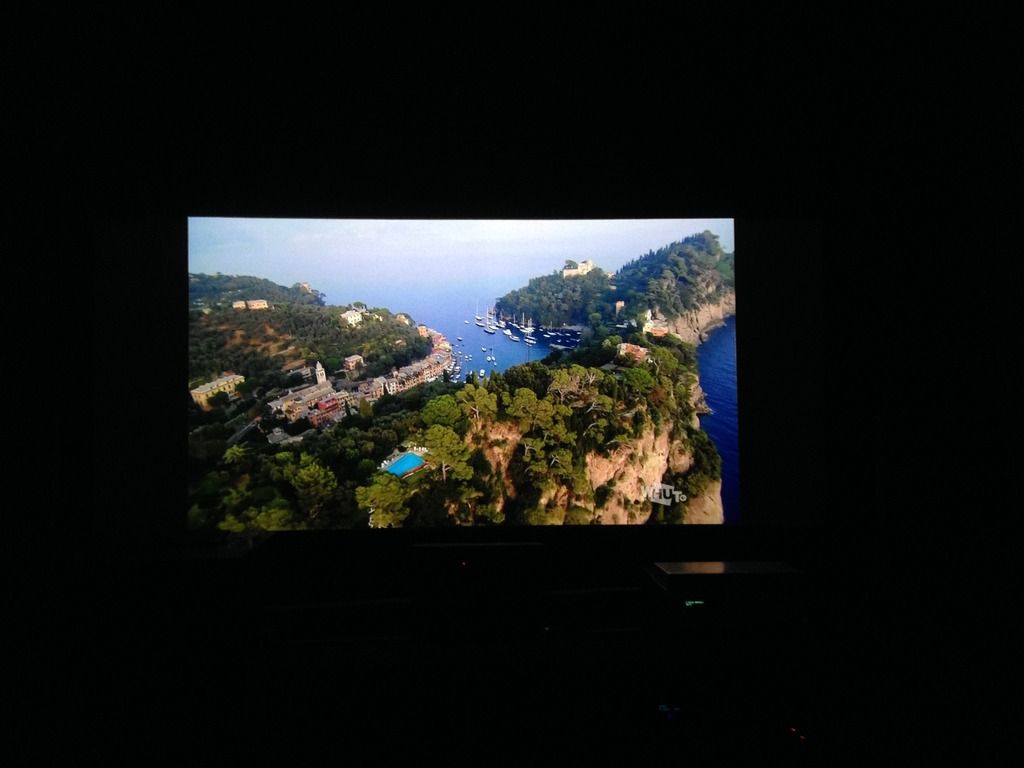
A 16:9 video cropped on the sides maintaining constant height , the grey border is not obvious in the picture due to the camera's limited dynamic range

A 2.35:1 movie will display using the full screen