Ooops... I map just asking for instructions as to how to locate the startup folder so I can install a foobar shortcut. It was in relation to this topic:
Kagalang-galang po na Konsehal, here are the instructions:
1. Click the Start button
2. Then go to All Programs
3. Under All Programs you will see a folder that says Startup
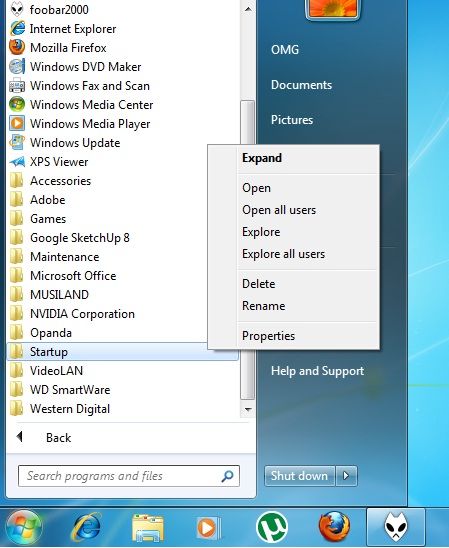
4. Upon seeing Startup, right click on it and then choose Explore
5. You will see this window
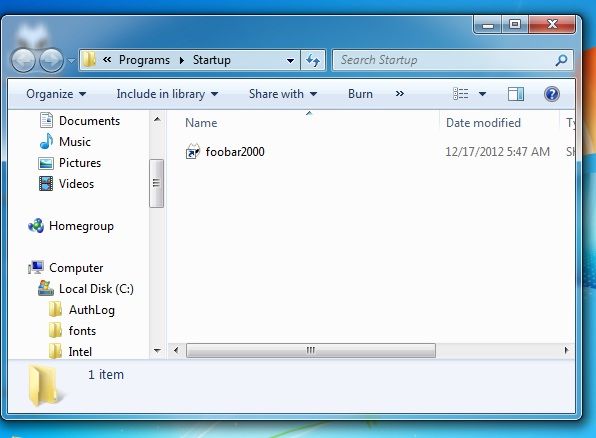
6. Paste a shortcut of the Foobar App
Note: It's important that your computer doesn't need a login password to get into your desktop
7. Everytime you start Windows, Foobar automatically gets loaded and it syncs with the Foobar Controller app

Hope that helps our favorite Konsehal ng Pilipinas
