We at Sights and Sounds always try find ways to improve our services to our customers, we just don't want you to walk away with your purchase. We also want you to bring home the many years of experience we've had in the AUDIO-VISUAL industry. One of these unique experience is called COLOR CALIBRATION.
Getting your HDTV's colors right takes more than good eyesightMost TV sets are shipped out from the factory with color, brightness and contrast turned up too high. This creates unnatural pictures, plus of course, it could either damage the TV panel with burn-in or shorten the life of your TV due to overly bright lighting level.
To depend on the naked eye in adjusting the TV picture settings is a hit or miss affair. To get a right picture, we need scientific method like Spyder colorimeter TV calibration. Spyder scientifically calculates the correct adjustments to brightness, contrast, color, tint and temperature. This solution optimizes your viewing experience in the following:
• Ultimate Color Accuracy for your Home Theater
View your images the way the director intended. Get accurate colors, lifelike skin tones, and clearly defined shadow and highlight detail. Spyder precisely calibrates all of your Plasma, RPTV, DLP, LCD, CRT TVs and Front Projectors.
• Save Energy*
Calibration can save a bundle on the annual operating costs of a TV. A Spyder calibrated set will properly adjust the brightness and contrast and reduce the amount of electricity consumed by the display.
• Extends the life of your television
The life of your television backlight and LCD tubes will be extended by adjusting your set to the appropriate brightness and contrast levels. They will be operating at the optimal (not maximum) lighting levels.
• Spyder Technology
State-of-the-art optical design and new 7 detector color engine provide industry- leading performance. Spyder scientifically determines the optimal settings for your display using the sliders that exist in the user menu of your TV.
The Spyder does not access TV service menu to adjust picture. The Spyder simply is an objective method for calibrating television. It takes the subjectivity out of the decision making in manual adjustment of picture settings, allowing for a better chance at getting an accurate picture.
To give you a teaser on how this scientific process works. We did a round of calibration on three of the most popular 32 inch LCD Televisions fixed at 1080i scan rate:
1. Toshiba 32AV500
2. Samsung 32A450
3. Panasonic 32LX80
Here is a set of pictures of these units uncalibrated and set at default dynamic compared to how they look after calibration:
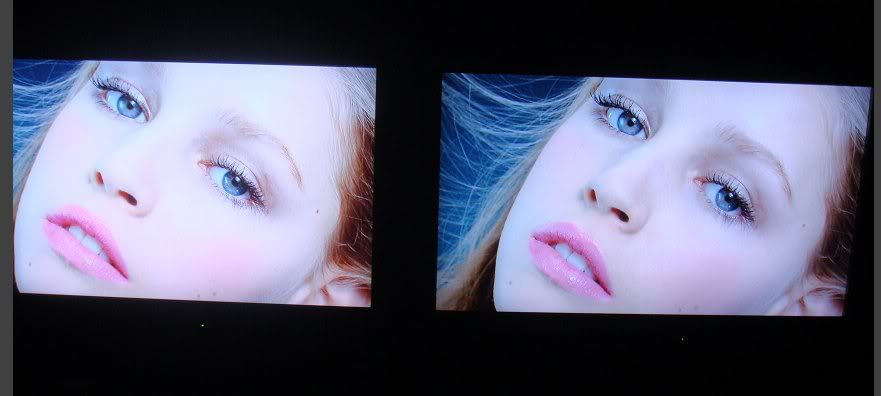
Toshiba default vs Toshiba calibrated

Samsung calibrated vs Samsung default

Panasonic calibrated vs Panasonic default
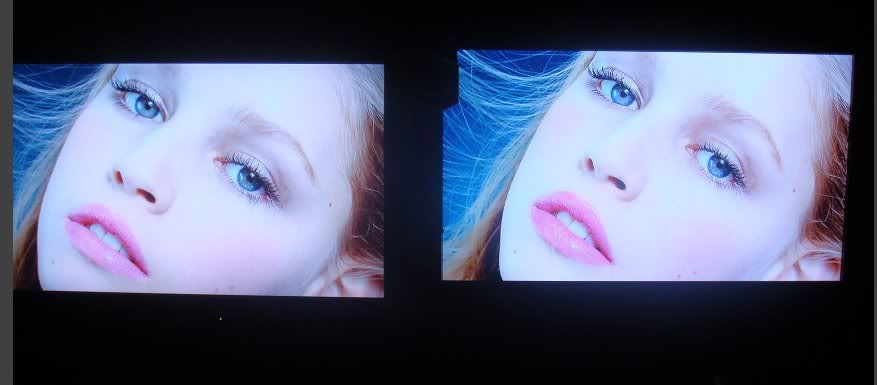
Toshiba calibrated vs Samsung calibrated

Samsung calibrated vs Panasonic calibrated
We believe that all T.V's, regardless of brand have hidden potentials and these visual potentials could be SAFELY UNLOCKED via color calibration.
Come and visit us at Sights and Sounds and we would be more than happy to assist you.
Thank you,
Sights and Sounds