yes sir barrister, thanks for the info, i have heard of avi with surround sound, but have never encountered it before ...
Marami na yan sir. On your favorite site, search using the keywords ac3, 5.1, avi, xvid. Maraming lalabas.
... may i know how big will the file be if encoded with ac3? 1gb perhaps?
Yes, around 1GB.
If total file size for a 2-hour movie is 700MB, video size will be around
580MB, and audio size for 128Mbps MP3 will be around
110MB.
If the 110MB MP3 audio is replaced with a
400MB AC3 5.1 track, the total file size will be about
1GB (580MB video + 400 MB audio).
Try Ecuador's Bit Rate Calculator:
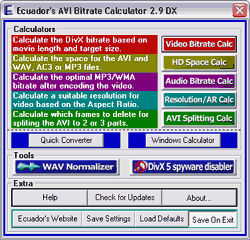 http://www.ecuadors.net/pcdvd/dvdabc.htm
http://www.ecuadors.net/pcdvd/dvdabc.htm AutoGK allows the option of transcoding DVDs to DivX or Xvid video, while copying audio untouched via a direct stream of the original 5.1 file.
On "Step 4 (optional) advanced parameters", click "Advanced Settings", then under "Output audio type", choose "Original (AC3/DTS/MPA only)".