Use the Audio Out (Im not sure if the color of the RCA is green, the adjacent to the power input) and connect to the stereo/line/aux input of your HTIB (Red and white RCA).
The photo of the HTIB is washed out, if its indeed a Line IN or Aux IN or TV IN, then you can use it and connect your TV.
Edit: I've check the net and your HTIB has Audio Input
Use as special cable such as single stereo to split Mono RCA Cable.
May possibility rin na Mono ang audio out nung TV mo, so you can use a 1 RCA to 2 RCA (Split) Cable or RCA Y Cable

If it's a 3.5 Stereo, then you can use 3.5 stereo to split RCA Cable:

And then set source of your HTIB to Aux In, Line In or Audio in (or equivalent)