Gudam..question lang po...maganda na po if i use a built in video for viewing 1080p movies...or better pa rin seperate?kasi kung ok naman po yun built in ill go for built in..thx
That really depends on your priorities, the hardware that you have, and the software that you'd be running.
If you're building new, most current IGPs can handle 1080p video just fine (as long as the codec cooperates). 2D is particularly easy, even for entry level desktops or notebooks. 3D works better with a midlevel IGP (or higher) in most cases.
Dedicated graphics can help if you want to do a lot of post-processing (or want to use a more demanding algorithm with the help of tools like MadVR). An older computer with a weaker graphics capability will also benefit from an upgrade to modern dedicated graphics.
Higher model integrated graphics is more or less at par with entry level dedicated graphics at this point. It's really your decision as to what you'd choose.
Though this is not representative of video playback, this tells us how much integrated graphics had moved forward (especially for the AMD camp):
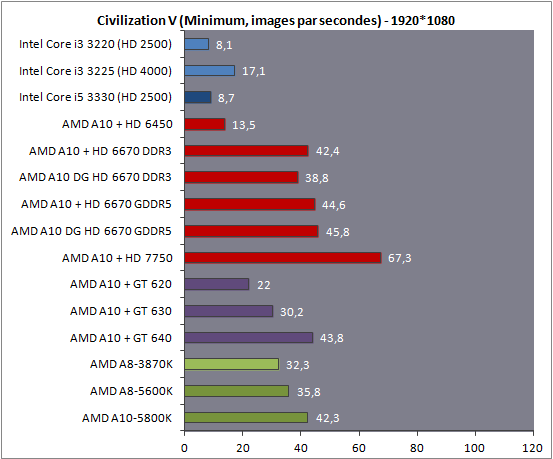
Here the A10's IGP performs as well as a dedicated GT 640 or a dedicated HD 6670, and is well ahead of the GT 630, GT 620 and HD 6450.