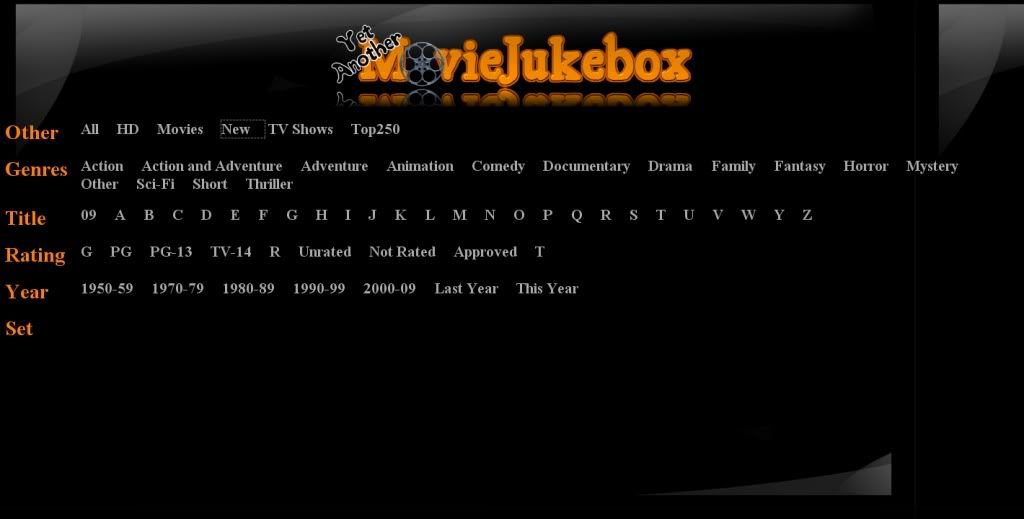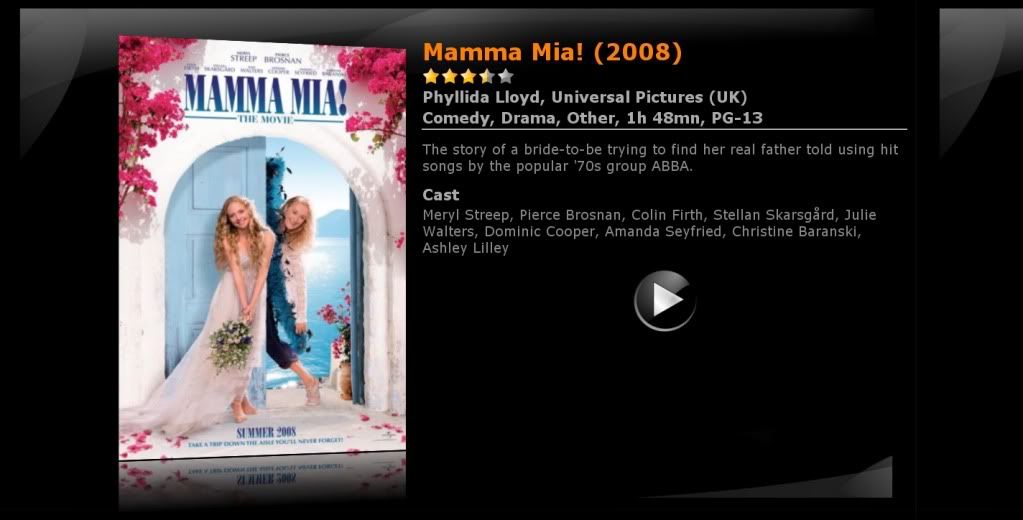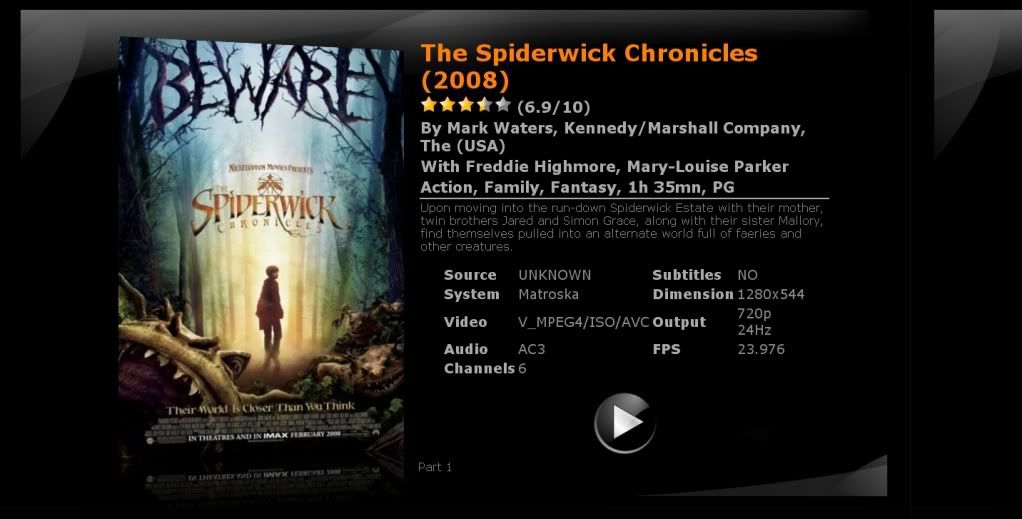hi, just wanted to show an easy to setup Movie Jukebox for our
beloved egreat which I have been using since October. It has
had many revisions and the latest is version 1.0.17. I will
be using in this guide the version 1.0.16 which I learned from
other forums that this has been their officially latest and
stable version.
Note: personally the version I still use as of this day is version
1.0.11 which was released around october of 2008. It had
no YAMJ GUI so every setup was text based on the command prompt.
I only used version 1.0.16 for this guide only.
Here are the installation instructions:
1. Be sure to have Java installed in your system. If you don't have it yet
you can download it from here,
http://java.sun.com/javase/downloads/index.jsp 2. Download the YAMJ files from here,
http://code.google.com/p/moviejukebox/downloads/list Create a New folder and name it YAMJ or any name you like
and extract them to a that folder in your PC.Do not create a sub-folder,
just extract it and it will create all the required folders.
3. Download Mediainfo from here
http://sourceforge.net/project/showfiles.php?group_id=86862&package_id=90612 just choose the appropriate package that suits your OS.
create a folder inside the YAMJ folder and name it Medianfo and extract the Mediainfo
zip file there.
NOTE: be sure to search for the file under "MediaInfo - Command line" at the bottom page
and not the "MediaInfo - Graphic interface". they both work but the GUI interface
has some annoying popups that could confused users.
4. download the YAMJ Gui from here
http://omertron.com/pch/YAMJ_GUI_Config and extract them inside the YAMJ folder
When everything else has been extracted, your folder would look like this
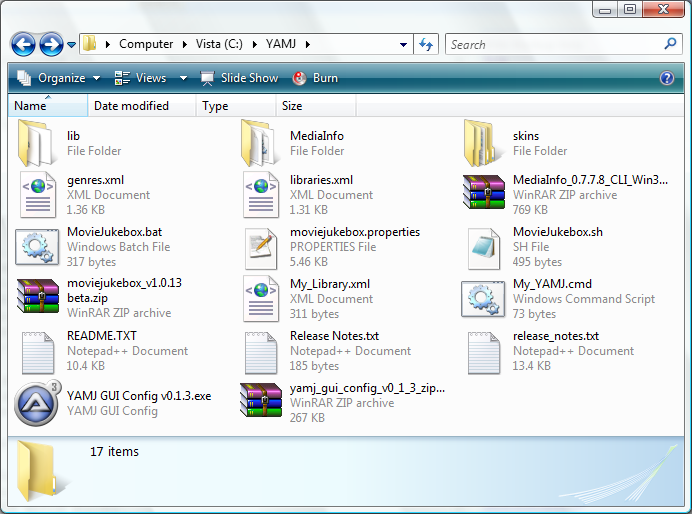
Installation of Movie Jukebox on egreat (BE SURE THAT YOU ARE CONNECTED TO THE INTERNET FOR THIS TO WORK)
NOTE: In this guide I will be seting up an egreat with an internal hard drive. All the movies
are in this drive. If your setup is on a network then just click on the appropriate
buttons on the YAMJ GUI and select the corresponding directories.
1. Be sure that you have your NMT connected to your PC via usb slave
2. Go to the YAMJ folder in your PC and double click on YAMJ GUI exe file
3. Click on "select dir" and go to your NMT drive and select the folder where the movies
are located. then select "on the NMT's Hard Disk" and automatically the NMT path
will be loaded with the correct settings.
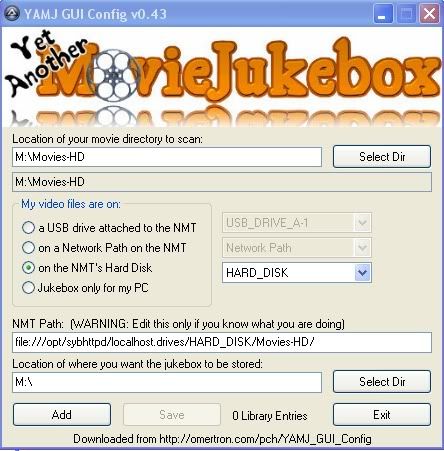
4. Next is to select the directory where we would want ur "index.html" file to be placed.
In my case since my movies are in M:\Movies-HD, I would want my index file to be at
the root directory M:\. Once this is done just click on "Add" and just cancel the
popup that comes after it ( it will just ask you to add a description for the library
entry) and click on the "save" button.
5. that's it. now all we have to do is double click on the "My_YAMJ.cmd" and watch it
just finish.
Running the Movie Jukebox.
1. to run the movie jukebox just connect back your egreat to your TV and power it up.
2. once it is up click on the hard drive and automatically your screen will now be
in the jukebox format.
NOTE #1 : if you don't like your moviejukebox to run automatically when you select your
hard drive in the nmt menu then just rename the "index.htm" to any other name like "main.htm"
as long as it is in html format. When this is done, when you select the hard drive in your nmt no
moviejukebox will appear. to run the movie jukebox go the the rightmost icon when the hard drive is
selected and you will see that the html file is there. click on it to run movie jukebox.
NOTE #2: When you add new movies to the jukebox, correct movie details or add new posters
and fanart, you can re-run YAMJ by just clicking on the My_YAMJ.cmd file. Assuming that
you haven't changed where the movies are stored, YAMJ should re-run and add the new files
to the index. Otherwise run the YAMJ GUI first.
NOTE #3: If the posters in your jukebox does not match the movie file then what I do is
go to the IMDB site and search for the movie. copy and use the number as the name of the
movie file from the URL of that movie, like this
http://www.imdb.com/title/tt1038988/ use tt1038988 as the name of the movie with the wrong poster.
There are other ways to correct the posters but I think this is the simplest.
Note #4: almost all the settings in the moviejukebox properties are set to default. You can
change most of the settings to your liking, like how many movies and rows you would like
per page, how many movies you would like to show in the NEW menu, etc...
Here are pics on my system with movie jukebox version 1.0.16 running.