I just setup my Euros 8 bookshelf speakers as surrounds. I then looked for a speaker stand that will more or less be level with my ears. When I went to The Home Theater to check out some stands, I was told that I needed to get high stands. Around 4 feet for better "spatial" something. I did not understand it. I am at loss now whether to buy those or get stands that are level with my ears.
Thanks!
For 5.1 setups (5.1 lang ang alam ko, e

), I wouldn't recommend ear-level surround speaker placement.
OK lang ang ear level placement when reproducing sounds that were intended to radiate at ear level. But if the sound was intended to radiate from overhead, I don't think you'd be able to reproduce that in an ear-level surround setup.
That's why Dolby Labs recommends that surround speakers be placed 2-3 feet above the listener's head.
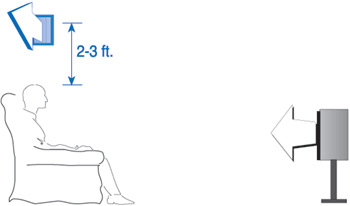 Figure 9: Install the surrounds two to three feet above listeners.
Figure 9: Install the surrounds two to three feet above listeners.Kung 2-3 feet above ear level, pero nakatutok din naman sa tenga mo, e di baka parang naka ear-level ka na rin. That's why Dolby Labs recommends that the surround speakers should be aimed straight across, not downwards.
 Figure 10: Aim the surrounds straight across, not down at, the listening area.
Figure 10: Aim the surrounds straight across, not down at, the listening area.At dapat, medyo nasa likod ng tenga in order to reproduce sounds intended to radiate behind the listener's head.
 Figure 8: Place the surround speakers alongside and slightly to the rear of the seating area.
Figure 8: Place the surround speakers alongside and slightly to the rear of the seating area.My surround speakers are around 3
1/2 feet above ear level, but I use wall brackets that enable me to angle the speakers slightly downwards and rearwards. In effect, parang 2
1/2 feet above ear level din, due to the downward angle.
Pero kanya-kanyang preference pa rin yan. Of course, this isn't the only correct speaker placement, but it's still good to be open to various suggestions. But once once you make up your mind, don't let anybody tell you that your speaker placement is wrong.



===========================================
I see, from what you've said so far I think we have the same setup except for the side speakers because mine is only 5.1. I think that's why I would never get the right flying around effecs due to the fact that I don't have that extrra 2 speakers from your 7.1 =/
Baka naman speaker placement lang ang problema.
Kayang-kaya naman 'yan basta small rooms lang. For example, 2 surround speakers can phantom a sound behind the listener; the left front and left rear working together can phantom an image to the left side in between the 2 speakers; and all 5 speakers working together can phantom an image just about anywhere in the room.
The most remarkable surround effect I've heard on my 5.1 system is from the DVD, "The Others" (2001, Nicole Kidman):
1. Merong sound from above (yung scene na may kumakalabog sa 2nd floor) - not directly above, but about 6 feet in front of and above the listener. It's like the sound was coming from my ceiling.
2. Kinilabutan ako sa sound sa likod ng ulo ko (yung scene na may mga ghosts na nagbubulungan sa likod ni Nicole). I emphasize that the sound was not just behind me -- it was really behind my head, parang sa likod ng batok. Truly amazing, considering that my surround speakers are located more than 3 feet above my head.
The first is an example of 5 or 6 speakers working together; but as for the second -- I don't know how they mixed it.
==========================================
Before upgrading to 6.1 or 7.1 please browse this first:
"Don’t Get Stampeded By The 7.1 Parade" by Mark Fleischmann -
http://news.designtechnica.com/talkback103.htmlLink courtesy of sir
yvesjae from another thread.