It's easy to encode at aXXo PQ or better because we are not subjecting ourselves to the same limitations as regards specs.
AXXo max file size is 1 CD; audio is always 2-channel, container is always AVI.
Ang objective ni aXXo sa CD-size file ay para mura ang storage. Ang pakay naman niya sa AVI container ay maximum compatibility with all players.
Eto ang tips ko:
1. Video codec: Use Xvid.
Palpak ang Divx, tamad ang mga developers nun. Palaging pixellated ang vid ko pag Divx.
Ang aXXo codecs madalas Divx, minsan Xvid; pero ewan ko kung paano niyang napapakinis ang video pag Divx ang gamit niyang codec.
Try mo Xvid, walang pixellation.
2. Audio: Use direct stream Dolby.
Kung minsan OK na rin ang 2.0 MP3 para maliit ang file size. Pero kadalasan mas maganda ang direct stream AC3 5.1, hindi naman gaanong malaki ang difference sa file size. Talo pa ang aXXo kasi walang aXXo with AC3 5.1 audio.
3. Bit rate: Use a calculator.
Axxo's bit rate is limited by his max. file size of around 800 MB. Dapat ang bit rate ay depende sa computation ng bit rate calculator, at hindi dumedepende sa size ng isang CD.
I use Ecuador's calculator:
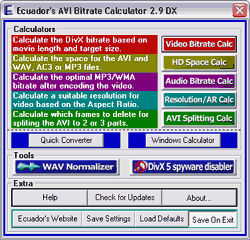 http://www.ecuadors.net/pcdvd/dvdabc.htm
http://www.ecuadors.net/pcdvd/dvdabc.htmTalo pa ang aXXo for movies with long runtimes, kasi mas tama ang bitrate na gagamitin. Hindi naman problema ang storage sa panahon ngayon na uso na ang DVD-R at external hard disc.
4. Converter:
- Pag walang oras: AutoGK.
- Pag sinisipag: SUPER by erightsoft.
5. Other tools:
- Normalize audio: VirtualDubMod, MP3Gain, dBpoweramp music converter.
- Synchronize audio: AVIMux_GUI.
- Add multiple audio and/or multiple subtitles to AVI: AVIMux_GUI. (Para patunayan na madaling maglagay ng multiple audio and sub sa AVI container.

)