1,. wala
2. root. tapos nasa folders ung movies. nagagawa naman nya ang list sa My_Library.xml
will also try connecting my pc directly to modem, baka may conflict sa router
hi sir, I think i found the problem (hope so). here goes.
the mediainfo you downloaded is different.
yours - "MediaInfo_GUI_0.7.16_Windows_i386_WithoutInstaller"
mine - "MediaInfo_CLI_0.7.16_Windows_i386"
the difference is GUI (graphical user interface) vs CLI (command line interface)
In my guide above I stated that the CLI version should be downloaded and used.
Yes they work differently but the problem is when I tried it they still produce the same results.
A working jukebox.
Here is what I did using the GUI version.
- downloaded everything YAMJ and YAMJ GUI, and Medianinfo GUI.
- put them in c:\YAMJ
- connected my ext HDD on the usb port of my pc
- detected it as drive I:
- my movies are in I:\Movies-HD
- double click on c:\Yamj\yamj gui config v0.43.exe
- selected "I:\Movies-HD" on the Select Dir option
- click on " a usb drive attached to the NMT
- selected directory "I:\" on location where you want jukebox to be stored option
- click on ADD then when a window ask you to input description just click OK.
- then another window appears "add to the library" click OK
- then click SAVE and select on dir c:\YAMJ then click OK
- it ask you to open click YES and automatically be brought to the YAMJ dir.
- double click on MY_YAMJ and a window will apear.
- an "updating data for: Fargo" screen will appear
this one is new to me.
- a new windows appears. either one of the two or both. click OK for the one with an
OK option and just exit the one without. then the updating will continue.
until this two have appeared the updating... will seem to take on forever.
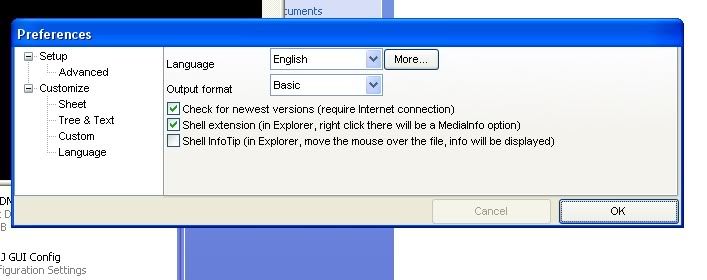
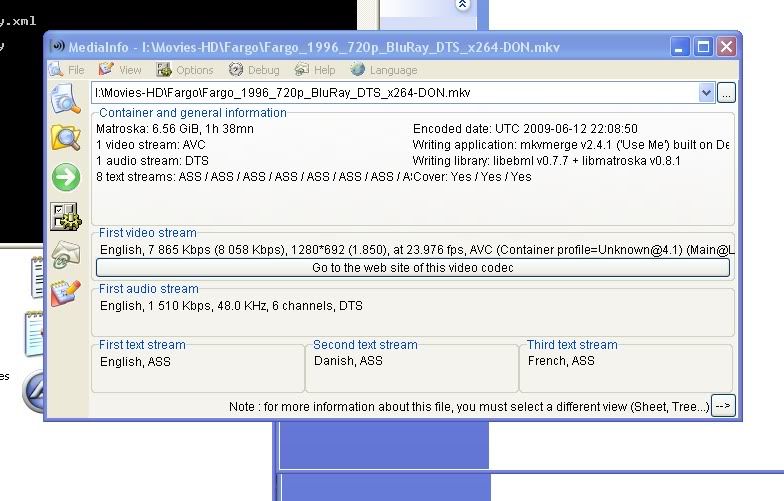
- the final result is still the same. the jukebox is created...
NOW IF YOU DOWNLOADED THE CLI VERSION OF MEDIAINFO WHICH IS LOCATED AT THE BOTTOM
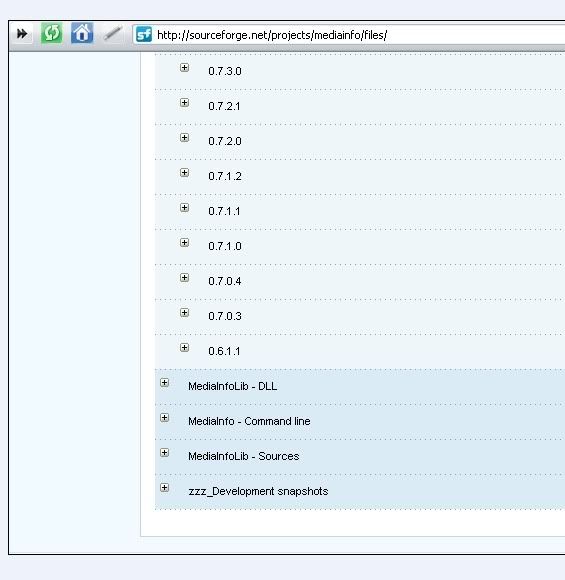
AT THE BOTTOM YOU WILL SEE "MediaInfo - Command line" JUST CLICK ON THE PLUS SIGN
TO DOWNLOAD THE COMMAND LINE VERSION.
JUST USED THIS INSTEAD AND NO MORE GUI APPEARING