Maybe it's time to upgrade the AVR, hehehe 
Try first to connect the R6s to your 3D PJ...
my 818 is already on the way and will be in our shores by Jan 7th according to forex

please help me eliminate the cause of this problem.
- using a 6-ft Monoprice hi-speed HDMI cable from R6S to the receiver = no 3D option appeared in the menu
- using a 35-ft Aurum hi-speed HDMI from R6S direct to the PJ = the 3D option appeared just like louie's pic
i suspected the Monoprice HDMI cable was the culprit so i hooked this cable from the 3D bluray player to the receiver. there i observed that the audio was dropping out when set to DTS Master or any HD audio. pero pag LPCM continuous naman ang audio. since my receiver is non-3D, i always hook the bluray direct to the PJ kaya ngayon ko lang nalaman ito.
also tested another 35-ft Aurum hi-speed cable from the R6S to the receiver (this was the same cable tested earlier that made the 3D option appear). the 3D option in the menu was gone but the "Swap L & R" and "Depth" options were left in the menu
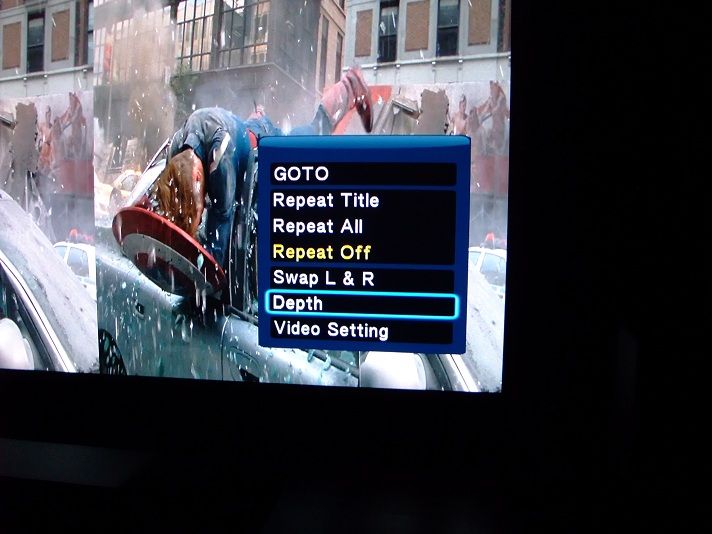
my questions are:
1. do you think the 6-ft Monoprice hi-speed HDMI cable is not UP TO SPECs that's why the 3D options did not appear?
2. is the audio drop out a sign of a broken or sub standard HDMI cable? this happened during bluray playback with HD audio via the receiver.
3. does the 3D option of the R6S requires a 3D capable receiver in order for it to work?
Have you tried bluray 3D disc? Hindi kaya ung onkyo HDMI may problem?
walang problem sa receiver as it played all my sources correctly except for the R6S.
if dual display with a 2D display & a 3D display , the receiver will negotiate downward to 2D.
best you bypass the onkyo and plug R6S to the PJ.
i only have ONE display, a 3D PJ. as of now, i bypassed the receiver until my 818 will arrive. the movie files i tested were all MKV and 3D SBS only. i have not tried any ISO's yet (no files on hand), hopefully smooth and playback nila.